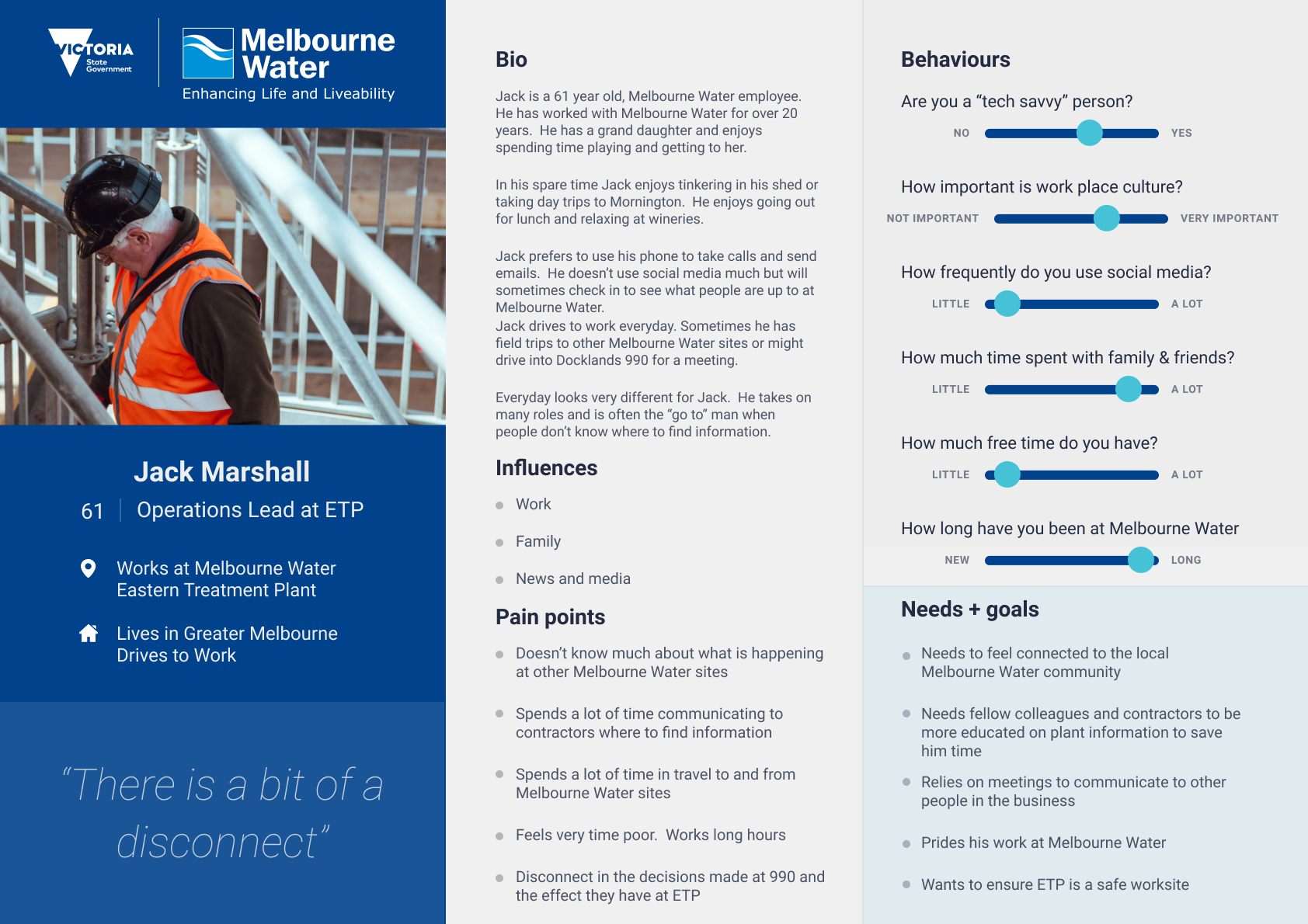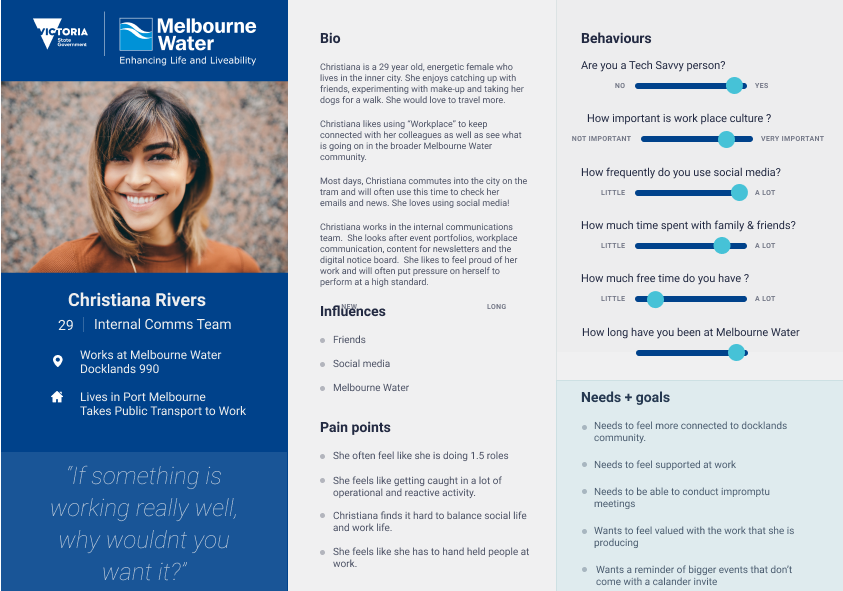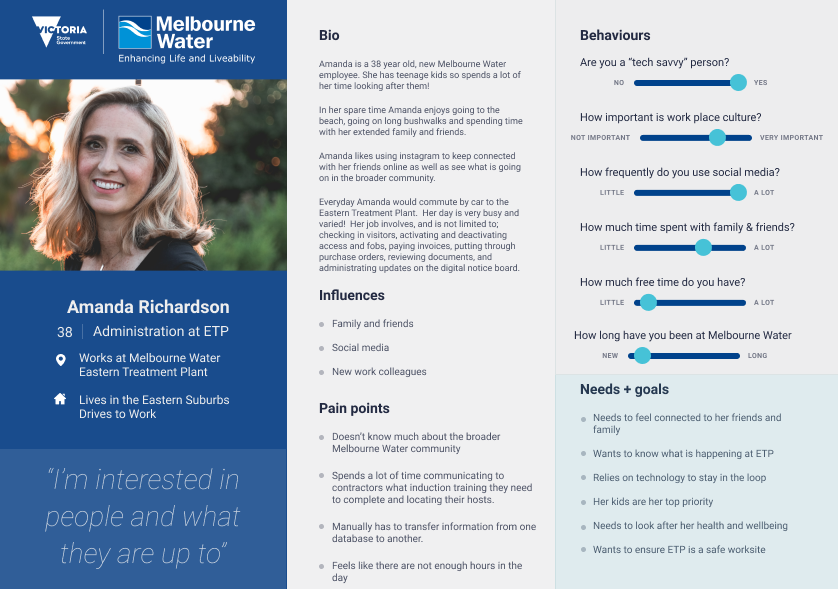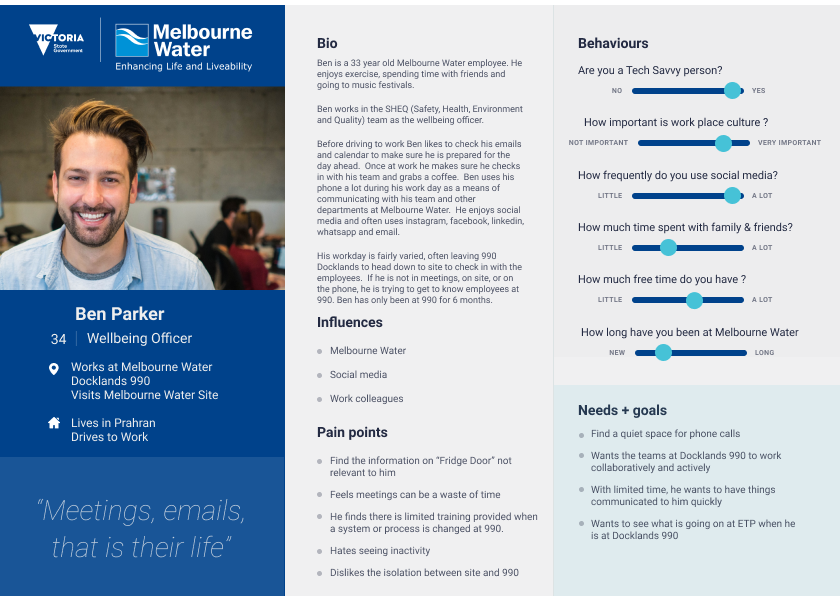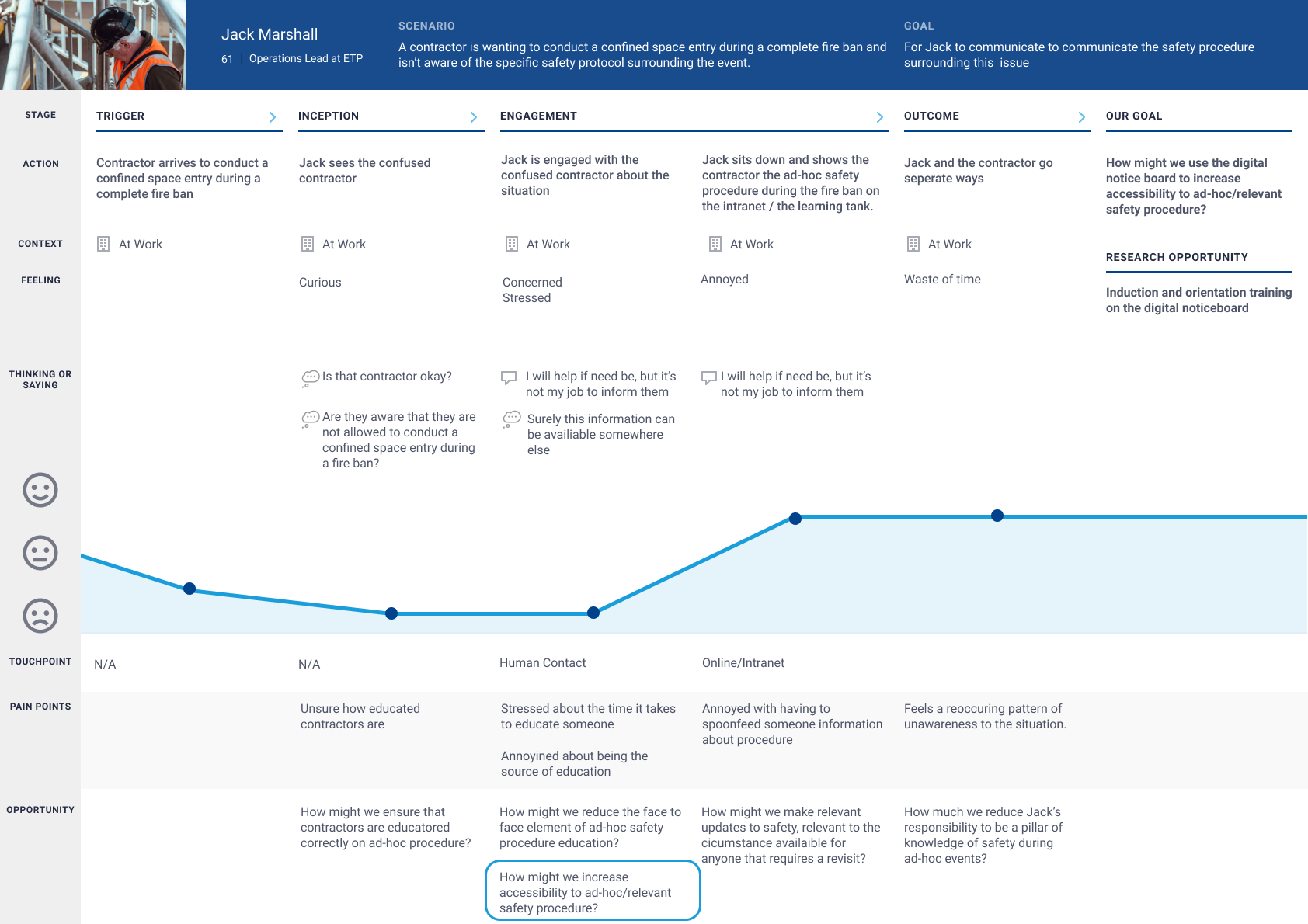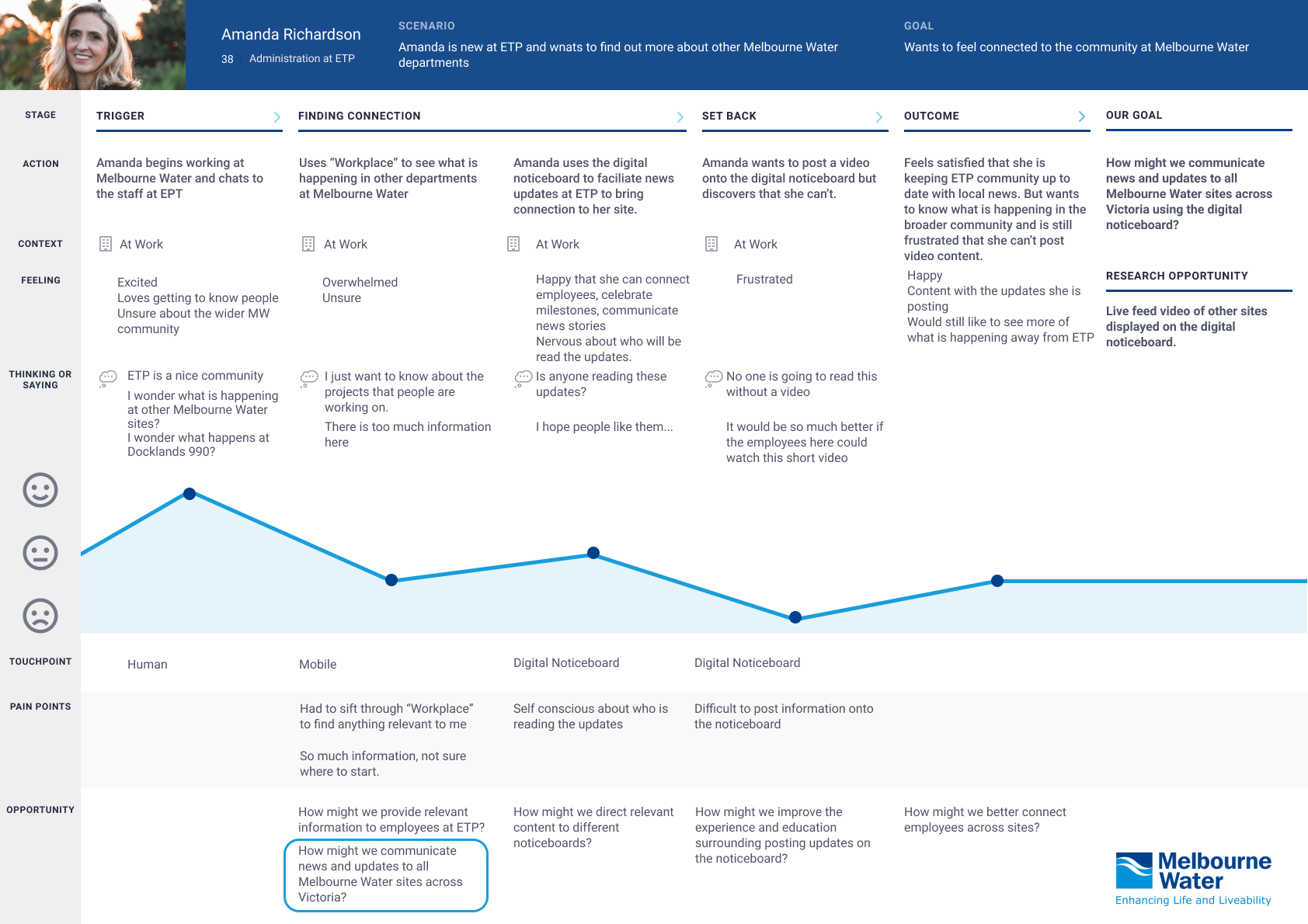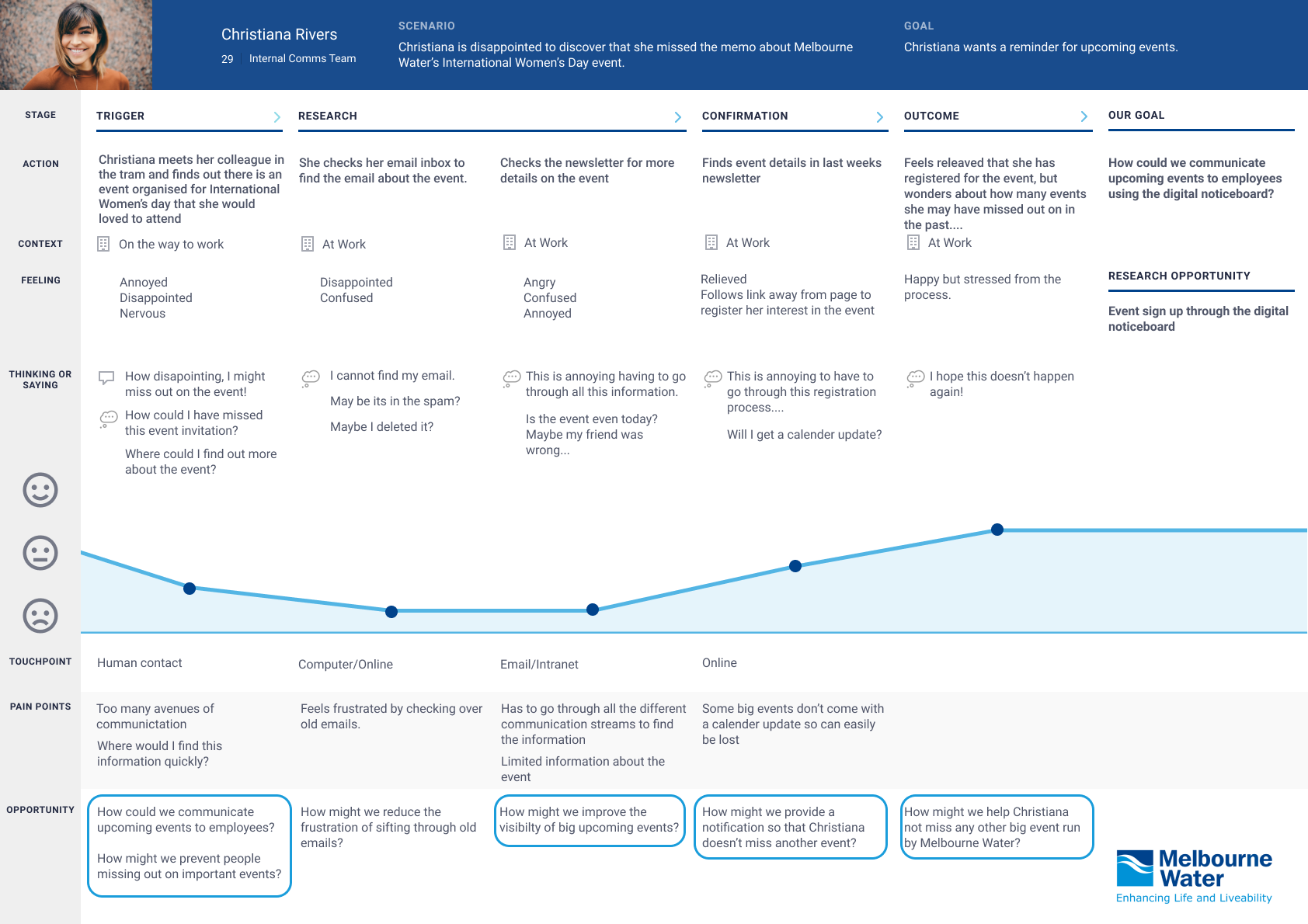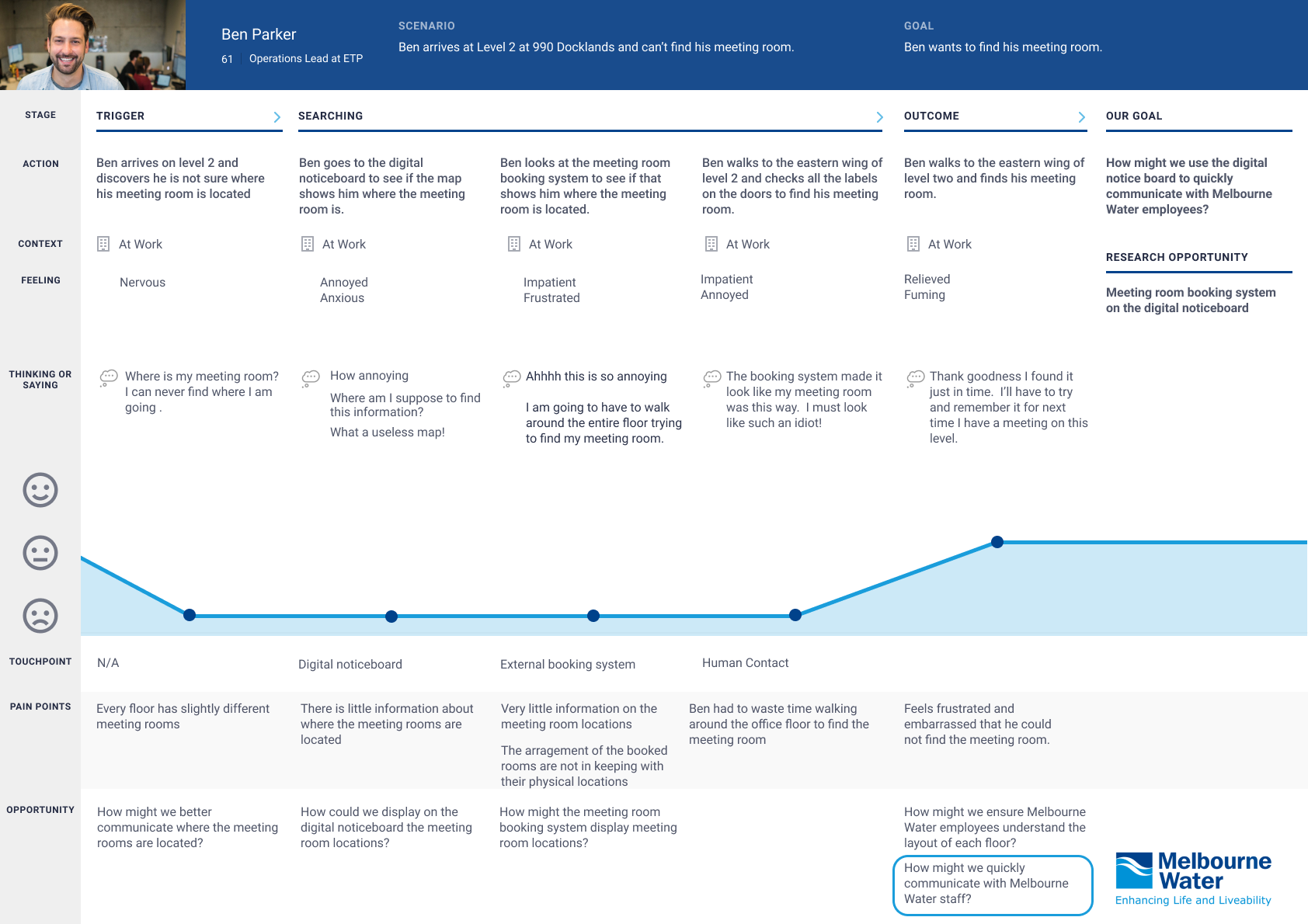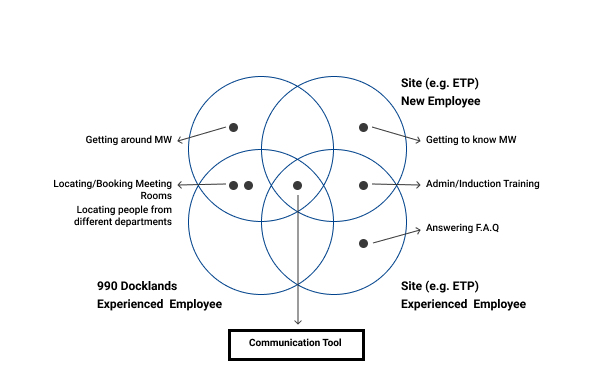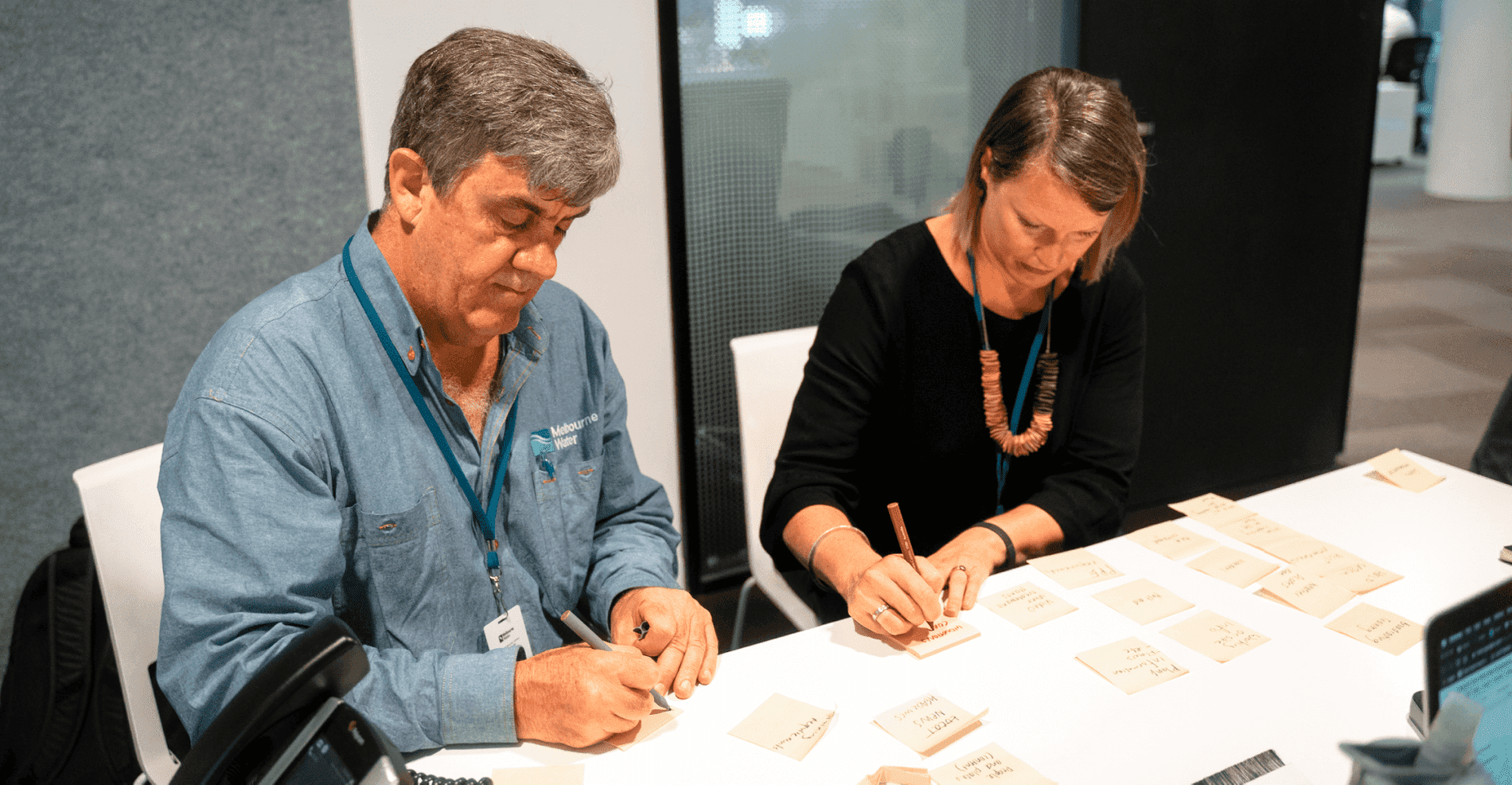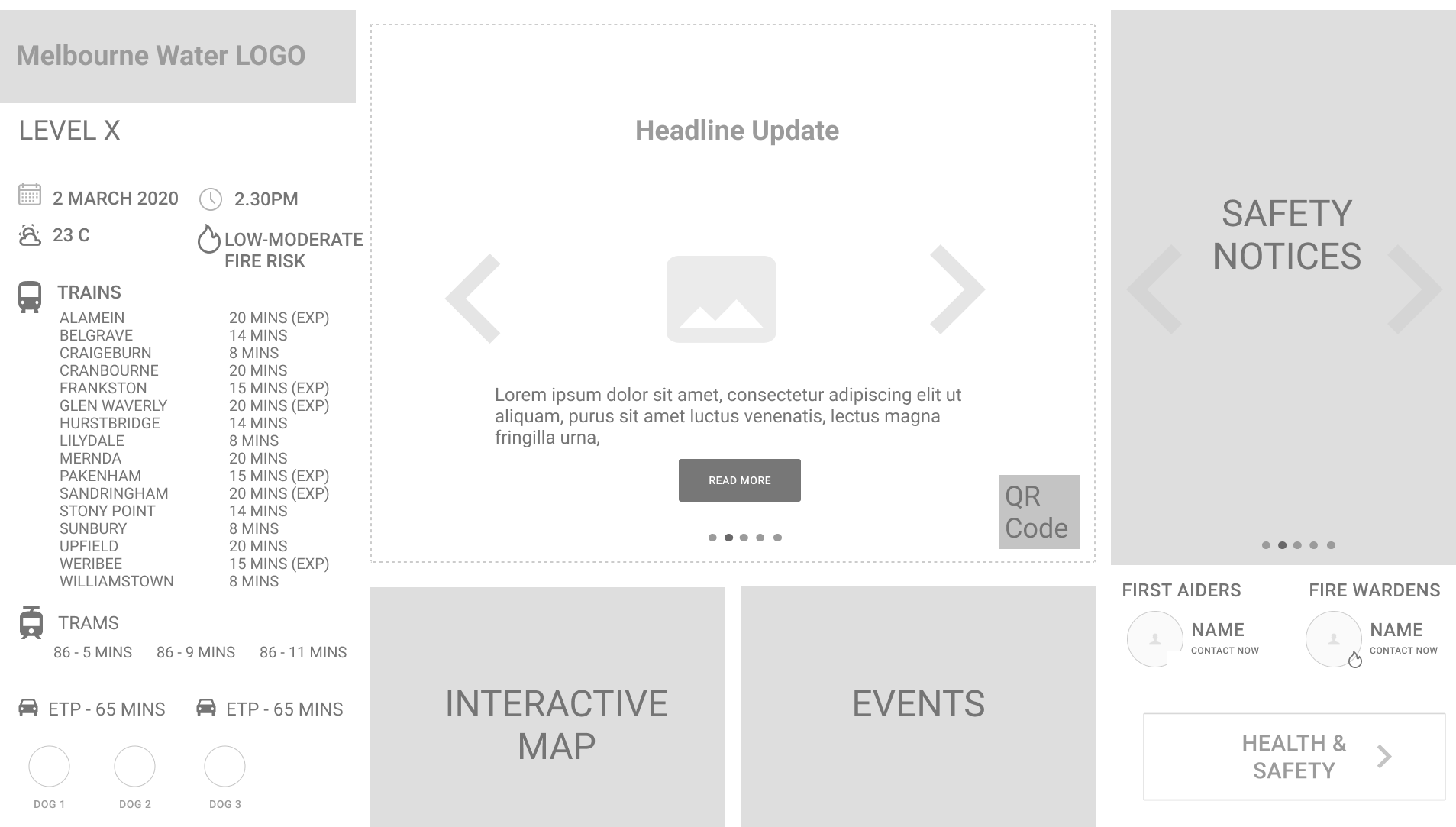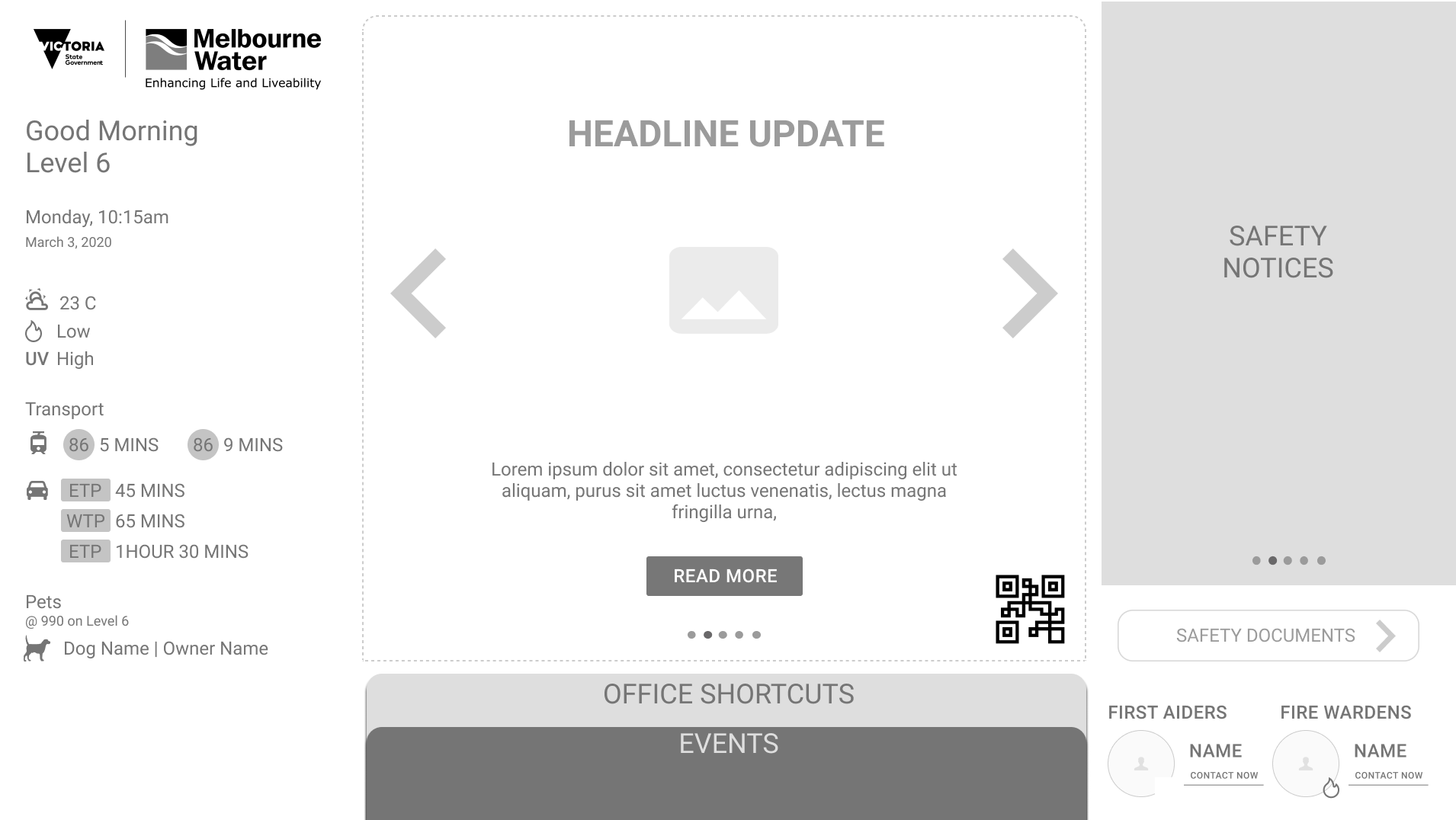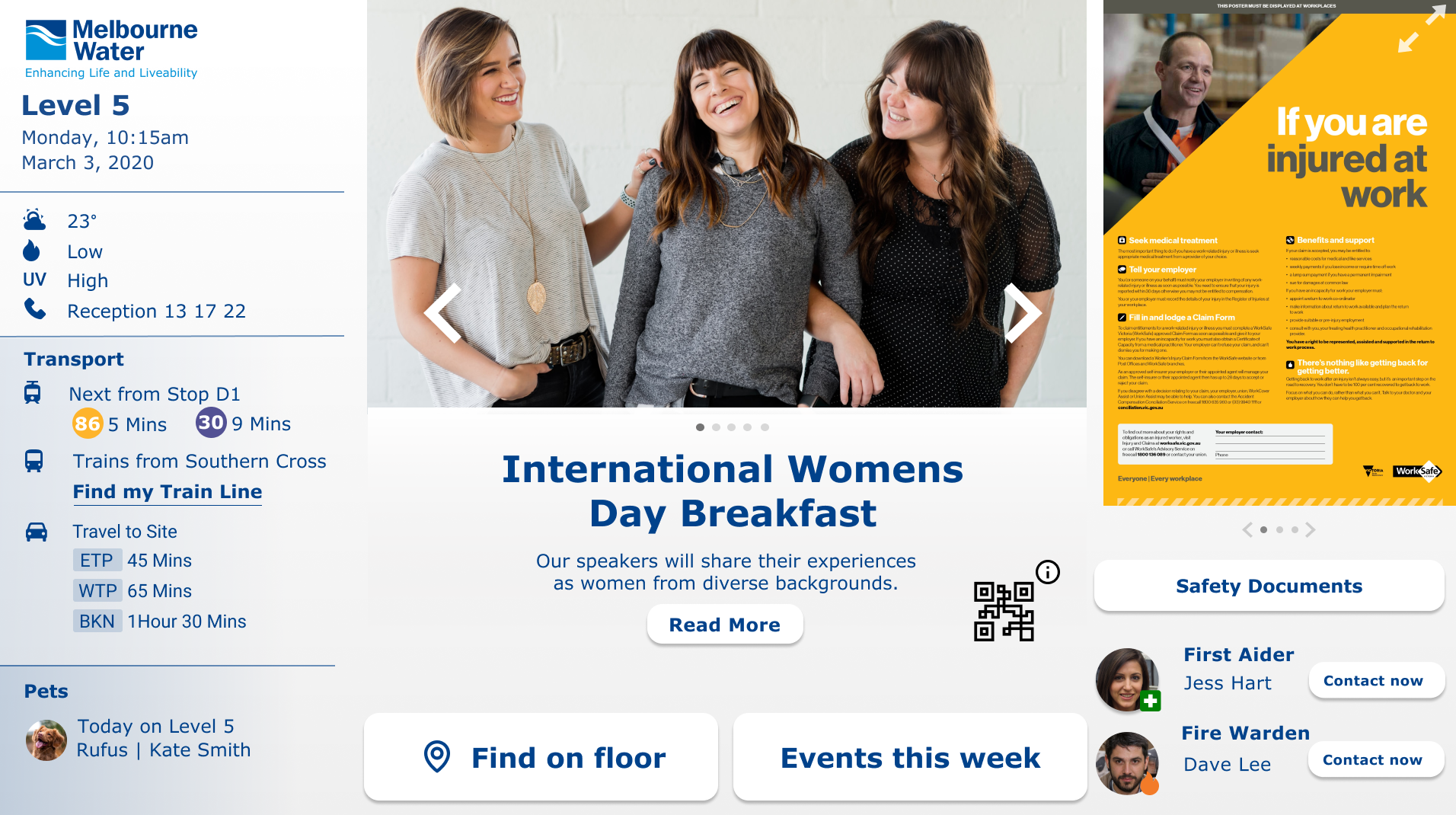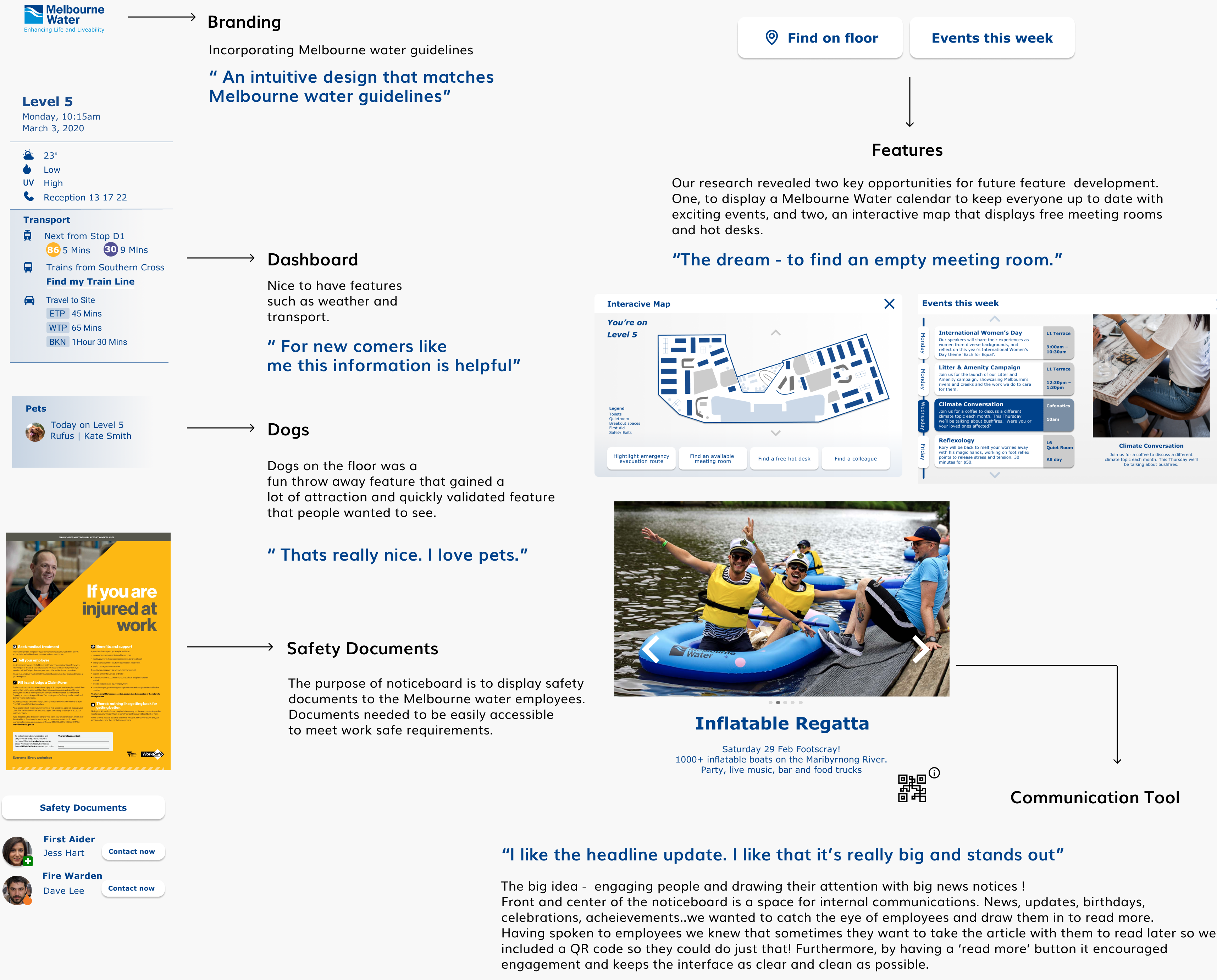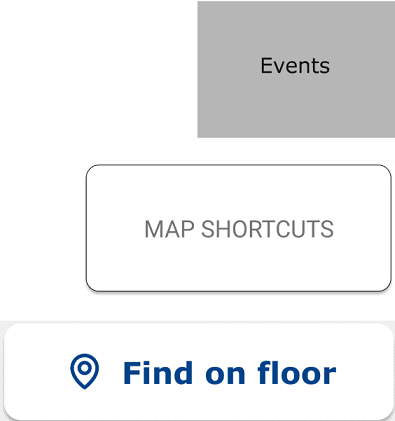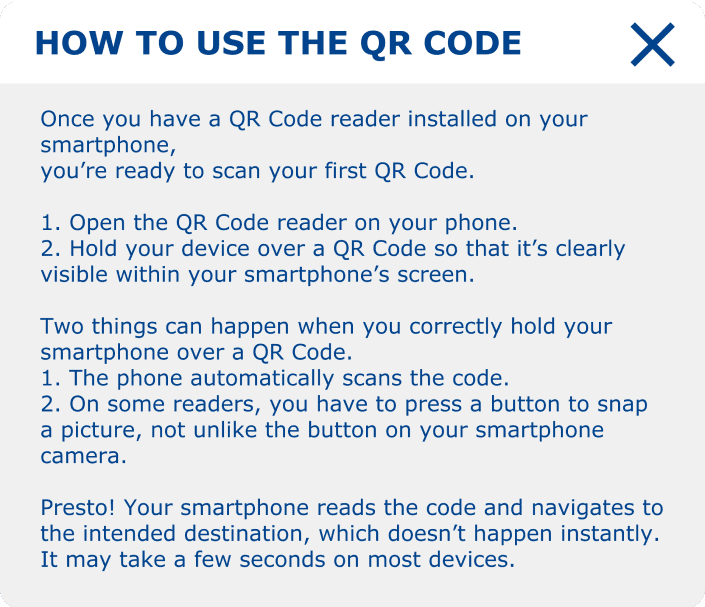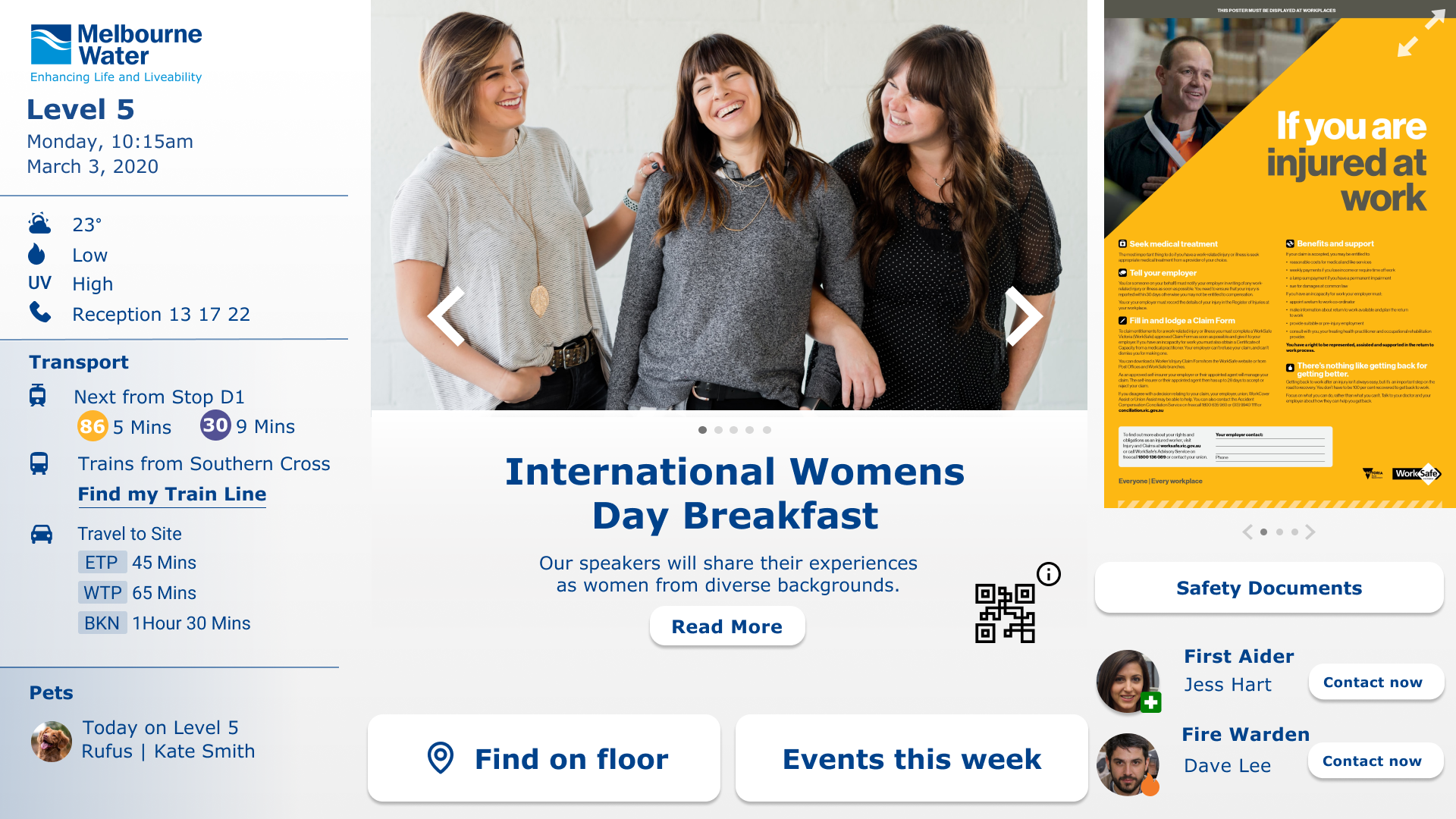Personas
New and Senior employees at ETP and 990.
"New" is described as an employee who has been working less than 12months in Melbourne Water.
A persona is a fictional character created from our research. These characters represent different employee needs, experiences, behaviours and motivations..